Main Navigation
Overview
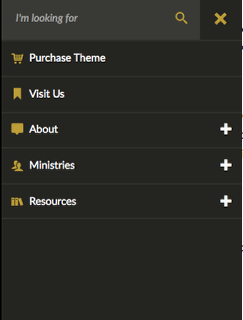
The main navigation displays along the left side of the site and will display up to 3 levels of navigation links. First or Second level links with children links will display the "+" sign to open the next level.
Navigation Icons
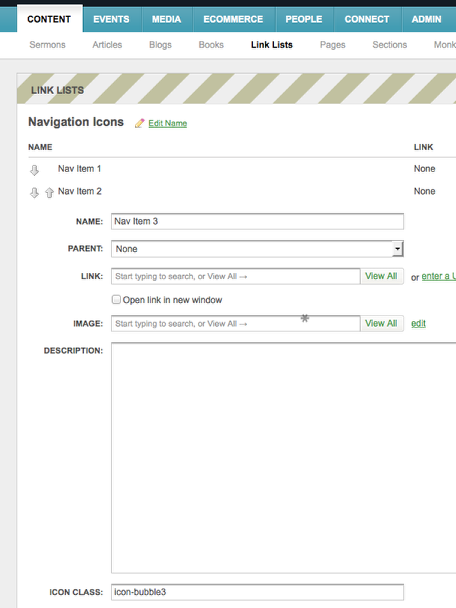
Content > Link Lists > "Navigation Icons"
This link list will allow you to assign custom icons to first level links in your navigation tree. Each link in this list should be labeled "Nav Item" followed by the corresponding number/order of the matching first level link. From the example screenshot above the "About" link would be labeled "Nav Item 3".
The custom icons can be created by entering a custom class in the icon class field. A full list of available icons can be found at http://mk027.monkpreview.com/_assets/fonts/mk027/ (substitute your url for http://mk027.monkpreview.com).